How To Fix WIFI Problem In Any OPPO Phones
In this post I will show how you can fix WIFI problem in any OPPO phone. If you want to know more about it then read the post till the end. And if you don't want to read the post then you can watch tutorial video given below which will help you to fix your problem easily.
First of all go to settings and as you click on WIFI and try to connect but it doesn't work. Even if you try to do with advance setting but still it doesn't work then go and check system update and if it's available then update it. What happens is that they might have updated some new inbuild so that's why it's not working. If they bring any updates on calls or any other then it stops working so you have to update it.
Now go to additional settings then go to backup and reset. Go to reset to factory setting and click on "reset system settings" to reset all the system settings. Reset it, restart your phone and your problem regarding WIFI will be solved.
I hope you like the post, Keep Visiting.


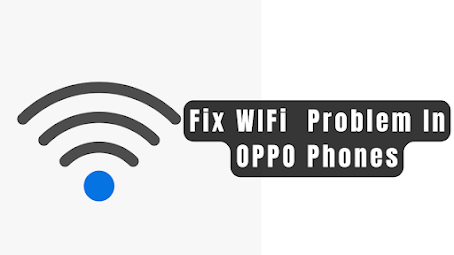

0 Comments
■ Comment! If you have questions
■ Give your valuable feedback on our post
■ Please, do not abuse on comment