How To Fix Instagram Emojis Not Showing And Missing Problem
As I have said if your Instagram emoji is not showing then how can you fix that problem. To fix this problem I will show you four to five solutions which will help you to solve your problem. Let's see the first solution what you have to do is update your Instagram because of not updating you get the problem so if you update your problem will be solved.
If it does not get fix then you will have to do another solution for that go to settings scroll down and search manage apps and after that search Instagram open it and there you will get clear data option so clear from there. Now go to app permission and allow all the permissions. After allowing restart your phone once and your problem will be solved.
If it still does not fix then uninstall your Instagram and reinstall it again because of many bugs and harmful website it brings problem on the app. There is no way we can fix the problem so you have to uninstall Instagram. If you reinstall you will get the fresh app and your problem will be fixed. But if it still do not get fixed then go to settings. Even after doing uninstall if it's not yet fix then there will be software problem.
Go to about phone then open system update and update your software and your problem will be fixed. What happens is that Instagram and software compatible does not matches and because of that you get the problem so update it your problem will be definitely solved. If by any chance your problem didn't fix then go to Instagram open profile then click on "menu bar",
After that go to settings and there you can see help center option so click on it. Now click on report a problem and there you will get an option to report. You can report your problem also describe and can put a screenshot of it. Submit it and your problem will be fixed within 24 hours. So in this way you can fix Instagram emojis not showing and missing problem.
I have shown you all the solutions and with this solution your problem will be definitely solved.
I hope you like the post, Keep Visiting




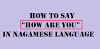
2 Comments
To become your Instagram account, it is an unquestionable necessity to have quality substance. Since Instagram depends on pictures, you ought to concoct imaginative thoughts regarding your photos and recordings. Rather than utilizing the pre-made channels on Instagram, begin utilizing a top notch camera while taking photos. Generally, individuals on Instagram are searching for diversion. To that end your substance should be engaging and brilliant. Regardless of whether you're introducing your crowd something enlightening, attempt to do it in the most engaging manner. If you want to know more, Please check out here - buy instagram photo likes
ReplyDeleteI often feel depressed when things don’t work perfectly, especially when it comes to social media accounts. I was facing this issue and now I am glad to find your post. Reading your post has not solved my problem, but it has taught me new things to manage my accounts perfectly. Dissertation Writing Services
ReplyDelete■ Comment! If you have questions
■ Give your valuable feedback on our post
■ Please, do not abuse on comment