How To Disable Absolute Volume In Xiaomi Redmi Phones
In this post I will show how you can disable absolute volume in Xiaomi Redmi Phone. To know more about it read the post till the end. If you don't prefer reading the post then you can watch the tutorial video given below.
First of all go to settings scroll down and click on "additional setting". Open developer and If you don't have then you will know how to create this option at the end of the post. Now scroll down and you will find disable absolute volume and from there you can disable.
Incase If you have problem in Bluetooth speaker, remotes then you can control from your phone and you can enable or disable on your own. Now I'll show you how to get this option. First go to settings and go to about phone now I'll show from where you can create developer option.
So, I'll tell you how to do, you just have to tap seven times on MI UI version then your developer option will be created.
In this way you can create developer option in your phone easily.
I hope you like the post, keep visiting.


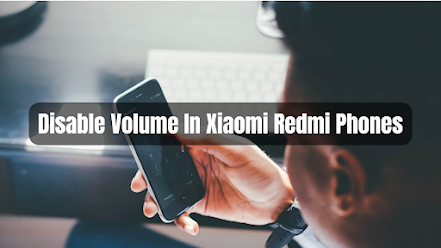



0 Comments
■ Comment! If you have questions
■ Give your valuable feedback on our post
■ Please, do not abuse on comment