Your destination directory is low on disk space handbrake
Hello people of Internet! Today I will show you how you can fix the error "Your destination directory is low on disk space" on handbrake software.
If you are using handbrake software for converting videos then this is the common problem you may get in your PC and it will take few minutes to fix this problem so no need to get headache.
This error usually occurred when your C Drive get out of space.
The handbrake application complains about Low Disk Space even though you have enough disk space around 5 to 10 GB but Handbrake specifically needs more space to get your video converted to your current directory.
Solution No 1:
Change the directory location for converted videos to another Drive; D or E or any other Drive except C Drive.
Solution No 2:
You may not know that there are many folder which is interlinked to C Drive like Download, Recycle Bin and obviously Desktop so whatever the file it is stored on Downloads, Recycle Bin and Desktop it is actually stored on C Drive. Now If you want to fix your handbrake space error then you have to make some space on C Drive and to get the space you have to delete unwanted stored files from Download, Recycle Bin and from Desktop.
That's it! This is how you can fix the handbrake error.




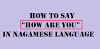
1 Comments
thank you soooo much for helping this. my problem solved..
ReplyDelete■ Comment! If you have questions
■ Give your valuable feedback on our post
■ Please, do not abuse on comment