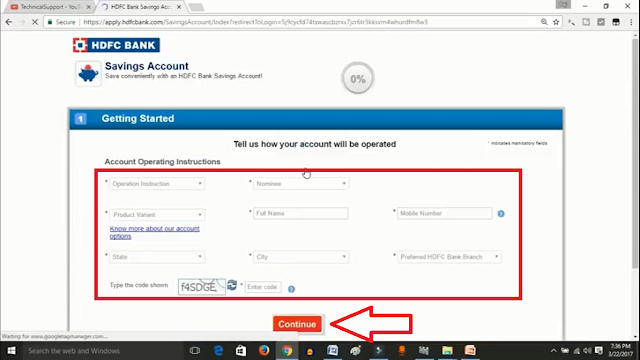OPEN HDFC BANK ACCOUNT ONLINE
Bank Account adds up many ways ease the facility of Banking. Keeping money in a secure and easy way is the key features of having a Bank Account. When we recall the old days, People had to keep their money at home which was extremely insecure. Fear about mischievous act was the genuine issue on those time. But the advent of the Internet and Technology of Banking online removes the miserable condition of every individual. Now, Common men are much more relieved in terms of transaction security and convenience. Paying bills for online works are no longer tough exercise today.
Click Here and follow the below instruction to have your Bank Account
Step 1
- Click above link and you will be on below homepage where you have to click on New Customer and you will visit to another page.
Step 2
Now fill up all the mandatory blanks below, also enter the shown code below and click on the continue button then you will be visiting another page.
Step 3
Now you have to fill all the blank box below and click on Continue Button.
Step 4
Now you are on the final page, Fill up the nominee details with Nominee Address details
then you have to click on submit button, after submitting the form, HDFC Executive will call you within 24HRS and will visit you and open your Bank account instantly. You just have to get your document ready.
Watch a Quick Video About How to Open HDFC bank Account Online:
Read Other Post
Related Articles